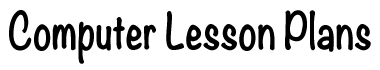Appropriate for Grades: 4 up
Overview:
The students will work in small groups or individually to produce a local community newsletter. They will need to collect relevant articles from local newspapers to rewrite in their own journalistic style.
Activity:
- Open a Word Processor or desktop publishing program.
- Using the text tool, make a box for the title/heading
- Choose the image tool and insert a photograph of a local event.
- Repeat this process for each photo.
- Resize the photographs so that they fit into the page properly.
- Move the photographs so that they sit on the page in a newsletter style of layout.
- Choose the text tool and drag out a text box in which to type your first story.
- Repeat this process until the stories are complete.
- Make a text box under each photograph for a caption explaining what it is showing.
- Insert another page and repeat the layout by adding more text, photos, images, etc
- Save and print a copy.
Resources/Materials Needed:
Software: Word Processor or desktop publishing
Printer , paper
Photos, images, stories
Example papers
Further ideas and comments
You could divide up the newsletter into group sections for small group work e.g. one group could do sport, one group could do world news.