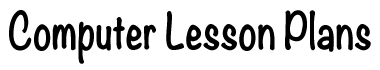Key Words
numbers counting
Resources
Chalkboard, butcher paper, writing materials, manipulatives.
Introduction (Focus Involve Transfer)
Discuss with students
Counting is fun
Counting is helpful
Counting helps us know how to do things
Counting helps us know when to do things.
Counting helps us spend our money
Counting helps us know what day it is.
Counting helps us know how many things we have.
Counting helps us know how many things we need.
Counting helps us figure out things.
Instruction (Guided Practice, Procedures.)
Oral Counting
Get all students to count in unison. Watch for students who are not participating They will need individual help. Pair students off and let them count to each other. Now work with those who were not participating, then pair them with students who can count well.
Recognizing and writing numbers.
For this activity, use large pieces of butcher paper or mark your chalkboard off into two feet squares. Draw simple objects such as balls, or stars in each circle, one in the first square , two in the second square etc. Start with ten numbers. Get students to tell how many. When students can name the correct number, Write the number in the square. Get them to write the number and draw the number of pictures. As students become fluent in this activity , move to move to the next decade of numbers.
Using Manipulatives
Give each pair of students a bag of manipulatives. Get them to take turns counting them. A number of different objects can be used as manipulatives for counting. Simple bright colored objects are usually best. (See Suggestions)
Finding missing numbers
Get student to copy a series of numbers from the board and fill in the blanks with missing numbers (Example) 1,2, _, 4, _6.
Summary Closure
Get students to write each number in the decade you are studying twice.
Assignments Independent Practice, Homework.
Get students to practice writing numbers,
Get students to practice numbers orally at home and on the playground.
Get them to practice counting manipulatives.
Suggestions
Some students already know how to count, but don’t skip this lesson. It’s important to start students out with an easy lesson that they already know how to do. Use this lesson plan as often as possible until students can count to one hundred.
Add any popular counting games or rhymes you have to this lesson plan.
Kindergarten students should count fluently to 25 by the end of the school term.
First graders should count fluently to 50 by the end of the school term.
Second graders should count fluently to a hundred by the end of the school term. (This may be different in your school district. Be aware of your school policy. )
Here’s a trick for getting the attention of all your students in a busy classroom.
On the first day of school, or today if you haven’t already done so, do this.
Teach your children, that when you raise your hand, he or she is to raise his or her hand and turn and face you. When the child raises his or her hand, this is a signal to other students who might not see you that he or she must also stop and raise his or her hand.
Practice this with your students a few times for a day or two, and you won’t need bells, whistles, or a loud voice. This trick is non-stressful and very effective.
Many items can be used for counting manipulatives. I like to use brightly colored unifix cubes. Small plastic counting critters work well. Matchbook cars also work.The cheapest least “evaporative” manipulatives I’ve found are dried beans. Here in New Mexico we have the very colorful Anazazi bean. Students love to count with these.
Keep your manipulatives in plastic zip loc bags. Have enough bags for each pair of students and a few extras.
Assessments
This lesson plan should be used until students can count fluently
Kindergarten students should learn to count to 25.
First graders should count to 50.
Second graders should count to 100.