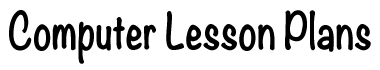How’s the Weather
Appropriate for Grades: 4 up
Overview:
Collect and collate information about the weather in different parts of the world. Present it in a table format.
Activity:
- Open a word processor .
- Title the page “World Weather”.
- Make a table with 5 columns and 7 rows.
- Select the middle column and remove the top and bottom
- borders so that you appear to have 2 side by side tables that
- are aligned.
- Merge the 1st,2nd and the 4th,5th columns of the first row.
- Put the name of the cities you are watching.
- In the 1st and 4th columns, type the following heading below
- each other. One to each row – min temp. max temp, humidity,
- wind speed, wind direction.
- Go to the Internet and login to weather.com.
- Choose 2 different cities in different hemispheres and read the
- temperature – min /max, humidity, wind – speed / direction.
- Insert this data into the tables.
- Save this file.
- Repeat this process daily until there is a week of data collected.
- Compare the results and discuss as a class.
- Write a paragraph that explains the conclusions the class came
- to about the weather.
- Save and print a copy.
Resources/Materials Needed:
Software: word processor
Internet: weather.com
Printer, paper
Further ideas, example or comments
New York
Temp Min
1c
Temp Max
10c
Sydney
Temp Min
36c
Temp Max
21c