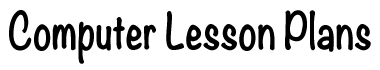Appropriate for Grades 2 – 5.
Overview:
Pair up the students. Have one child draw a squiggle on the screen. The other then has to try to turn the squiggle into a picture. Students take turns completing each other’s squiggles.
Activity:
1. Start MS Paint
2. Choose Attributes from the Image menu.
3. Click cm in the Units section.
4. Type 29 for the Height and 21 for the Width.
5. One student selects the pen tool from the Toolbox and draws a squiggle on the page.
6. The second student then takes the pen tool and tries to complete the picture by turning the squiggle into a thing / object.
7. The students take turns to complete a squiggle.
8. To print out the results of the game, choose Print from the File menu.
9. Click the OK button.
Resources/Materials Needed:
Software Painting Printer, Paper