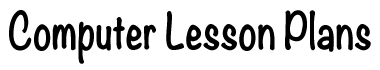Appropriate for Grades: 6 up
Overview:
Use a webcam to record a collection of objects being dropped from the same height. Import the videos into Moviemaker and work out the time taken for the objects to hit the ground. Use this data to work out their speed in a spreadsheet.
Activity:
- Plug in a webcam to your computer.
- Start a moviemaker program.
- Measure a set height above the floor and mark it as the drop
- height.
- Set the camera so that it can capture the full drop from top to
- bottom.
- Choose an object and get ready to drop.
- Start the camera recording.
- Drop the object and record its fall.
- Stop the camera recording.
- Repeat for a set of objects.
- Load each movie into your editing program.
- Slowly move the frames through until you see the object hit the
- ground and record how long it took.
- Open a spreadsheet.
- Enter the object and results into 2 columns.
- In a third column, enter the formula to work out speed S =
- Distance / Time
- Repeat the formula to work out the speed of drop for each
- object.
- Students might like to weigh the objects and record these
- results as well.
- Save and print a copy of the spreadsheet.
Resources/Materials Needed:
- Software: Moviemaker, spreadsheet
- Paper / Printer / Items to drop, Tape measure
Further ideas and comments