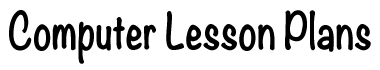Appropriate for Grades: 3 up
Overview:
Over the period of a month, chart the phases of the moon into the table. Students could use photographs of the moon from each night or simple icons/clipart taken from drawings that they have created / scanned in.
Activity:
- Open a word processor .
- Insert the heading “Phases of the Moon”.
- Leave a line space.
- Insert a table that is 7 columns x 6 rows.
- In the first row, type the days of the week.
- Select the days, apply bold and adjust font size and style.
- Insert the dates into each box to make a calendar.
- Save the file.
- Each night take a photograph of the moon and download.
- Insert and resize the photograph into the calendar each morning.
- Repeat the process until the calendar has been completed for one month.
- In the event the moon can’t be photographed, have the students draw the moon in a drawing program or on paper then scan it into the computer.
- Import and resize the image to fit into the calendar.
- Upon completion, print a copy.
Resources/Materials Needed:
- Software: word processor, drawing program
- Digital camera, scanner
- Printer, paper
Further ideas and comments